How to add a domain name hosted on Heroku to name.com provider
If you are searching for a domain provider for your website hosted on Heroku, make sure to check whether the domain provider supports ANAME records. Otherwise, you might encounter issues with the root domain and be restricted to setting up only the ‘www’ subdomain. Follow this step-by-step tutorial to configure your Heroku app’s domain with Name.com, your domain provider.
Step 1: Log in to Heroku
Step 2: Click on Settings

Step 3: Click on “Add domain”

Step 4: Enter your domain with www. and without www e.g.
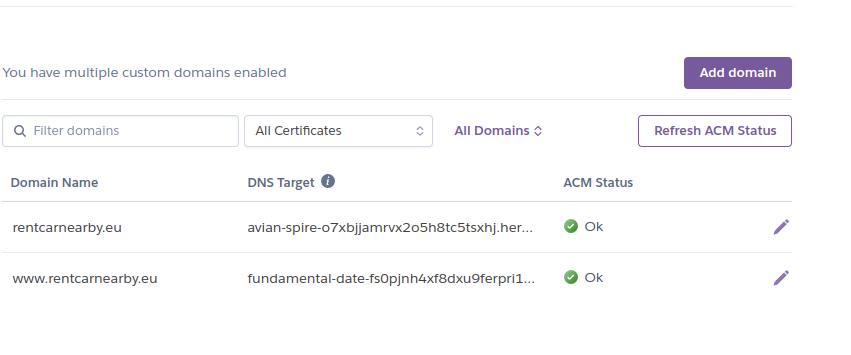
Step 4: Log in to name.com and click on your domain and then “Manage DNS Records”
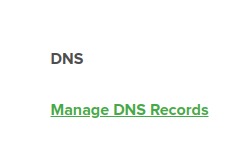
Step 5: Copy DNS target from Heroku DNS target from a host without www , and add ANAME, e.g. :
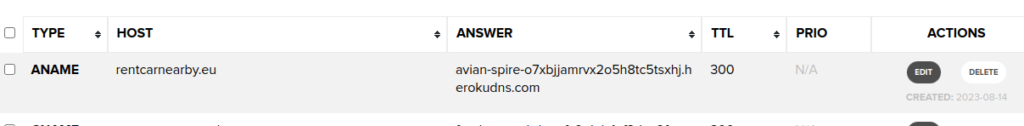
Step 6: Copy DNS target from Heroku DNS target from a host with www , and add CNAME, e.g. :
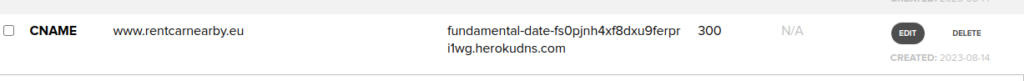
Voilà, after those steps your domain setup is done! It usually takes some time for changes to propagate.

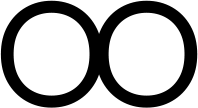






Leave a Reply